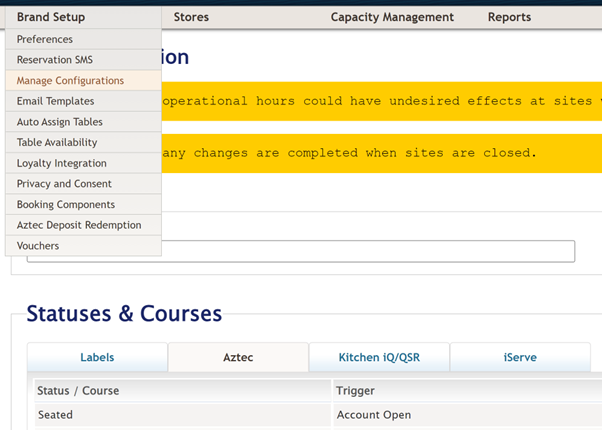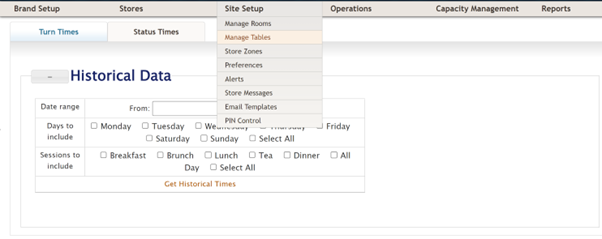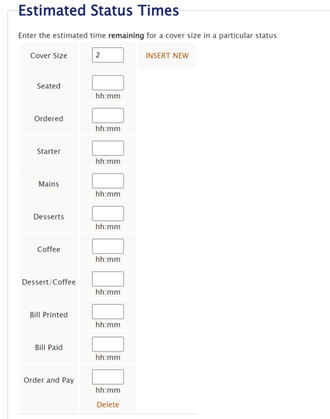Release Date: Staging 04 October 2022 | Production 25 October 2022
Status: Released to Production
For detailed information on Tables 2.51.0 release please view a section below.
Support Order and Pay accounts in Tables - Tables UI - PPL-913
Users can now enter Order and Pay payment IDs that have already been configured in Aztec into Tables – currently this has no effect and is present to support future functionality. Users can configure these via the Brand Admin view, selecting Brand Setup > Manage Configurations > Editing a configuration > Aztec
The Order and Pay configured Payment types from Aztec can then be manually entered into the “Order and Pay” Payment Method IDs box:
Additionally, a new Status has been created called “Order and Pay”, which can be found in the Aztec Status and Courses page, above the configured Order and Pay Payment Method IDs:
This new status allows for bespoke Turn Times to be configured for Order and Pay customers, which can be done via the Site View, by selecting Site Setup > Manage Tables > Status Times:
The individual Turn Times can be configured as per other Turn Times. Once a booking has been assigned the Order and Pay status, then the configured Turn Time will be applied:
| Zonal ID | Description |
|---|---|
| 385684 | Tables Zonal Admin - LiveRes Core Service Settings Page Throws a 500 |